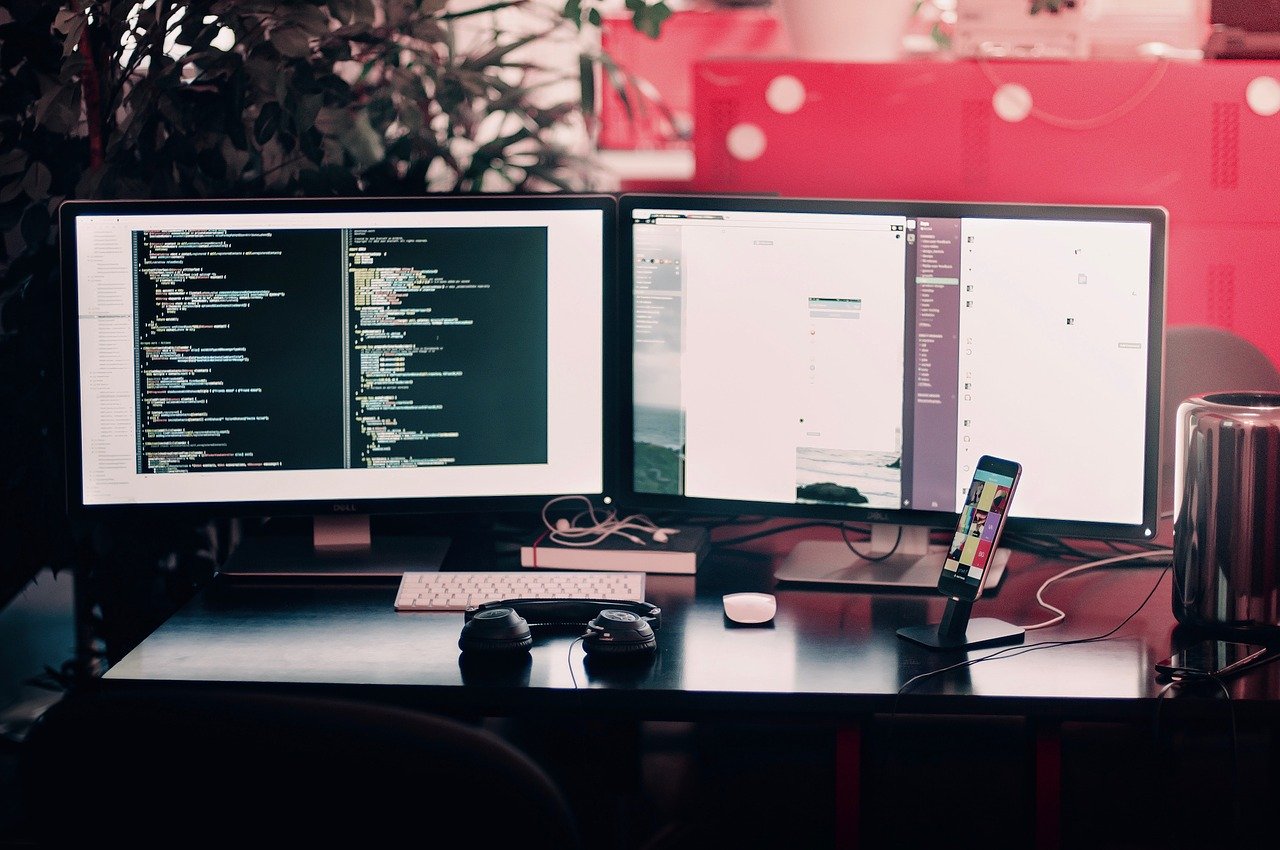 When you’re trying to get the most out of your computer, there are always some points that you can stick to. By looking into your repair and maintenance strategies, you’ll get the best from your technology for the long haul.
When you’re trying to get the most out of your computer, there are always some points that you can stick to. By looking into your repair and maintenance strategies, you’ll get the best from your technology for the long haul.
Follow these tips so that you can get a computer health check and take care of your Mac or PC.
1. Run a Disk Defragmentation
Several of your sluggishness issues can be solved by simply taking better care of the disk system. Running a disk defragmentation is one of the most practical steps you can take.
By consolidating files that have been chopped up and dispersed throughout your system, your system will run smoothly and with fewer delays.
2. Backup Your Information
You need to backup your system regularly to make sure that you’re covered in case something goes wrong. When your hard drive crashes or you’ve experienced a cyber attack, you will want to get things back and running in their original condition.
The more backups you perform, the better, whether this is your personal or work computer. If you have a Mac, you can use the Time Machine app to backup all your information.
Invest in some external hard drives that will allow you to create as many backups as you need. You can purchase external hard drives of 2 TB or more at an affordable price. There are also several cloud-based backup options that you can explore if you’d like to keep backup your information in more than one location.
3. Replace Your Battery When You Need It
If you have a laptop, taking care of the battery is vital. Your entire system will be rendered useless if you have a bad battery, and you might begin losing data.
Getting a Mac battery replacement is a common repair, so make sure you purchase the best upgrade possible. You can purchase a replacement battery for $100 or less, and can shop for several different brands.
Replacing the battery is a repair that most computer owners can do on their own, without having to turn it over to a computer expert.
4. Shut Your Computer Down Regularly
Taking care of the little things will also let you get the most from your computer. For starters, don’t forget to shut down your computer after each use.
Too many people leave their computer on overnight for days at a time, which wears down the parts and clutters the system. Your computer takes on so many temporary files every time that you use it, so not allowing your system to reset unnecessarily bogs down your computer.
5. Use Some Performance Monitoring Software Tools
There are also some software platforms you can use that will monitor the performance of your computer and its systems.
You can use these software systems to assess how your operating system is working, your network is communicating, the state of your storage, and so much more. These performance monitoring tools will save you from some trouble in the longrun, and will allow you to keep your computer running optimally for years.
Check into the many different monitoring software platforms so that your computer is better for it.
6. Keep Your Computer Free of Malware and Avoid Cyber Threats
Your computer will always perform better when you’re able to steer clear of cyber attacks. Malware, viruses and other attacks can render your computer useless, and also compromise your most personal information.
Some examples of malware include DDoS attacks, phishing attacks, ransomware, and man in the middle attacks.
Take the time to run several scans and to keep a firewall installed that prevents you from letting these attacks go undetected. Performing regular scans will help you either quarantine or completely remove these threats.
7. Get Software Updates Regularly
You’ll need to routinely update your operating system (OS) so that your computer runs smoothly. Whether you’re upgrading to a new version of Window or the latest Mac OS, this will help you to get rid of bugs and other issues holding your system back.
It’s also important to update individual software applications, since developers make improvements that help them run better and protect your system.
8. Clean the Computer Inside and Out
This is a simple repair but one that can save you more trouble than you know. Grab a can of compressed air regularly and blow it inside your computer’s fans, vents and disk drives.
If you let your computer get cluttered with dust it will begin to malfunction and can lead to more expensive repairs. Wipe down the keyboard and screen regularly to prevent stickiness and having to replace keys.
9. Take Care of Your Browser
Optimizing your browser is also important.
Make sure to clear your cache and delete your cookies regularly to keep your browser running smoothly. Wipe your history regularly as well to unload files and information that will slow the browser down.
10. Prevent Overheating the Best You Can
Finally, always keep your computer in a cool location. If you let your computer overheat then its most sensitive parts will wear down.
Heat can make batteries swell and entire motherboards malfunction. You should also shut the computer down regularly and unplug it to prevent overheating.
Get a Computer Health Check
The tips above will help you get a computer health check when you need it. When you take great care of your computer you can always count on the best performance possible.
Keep coming back to learn more about taking great care of your computer and other devices.
